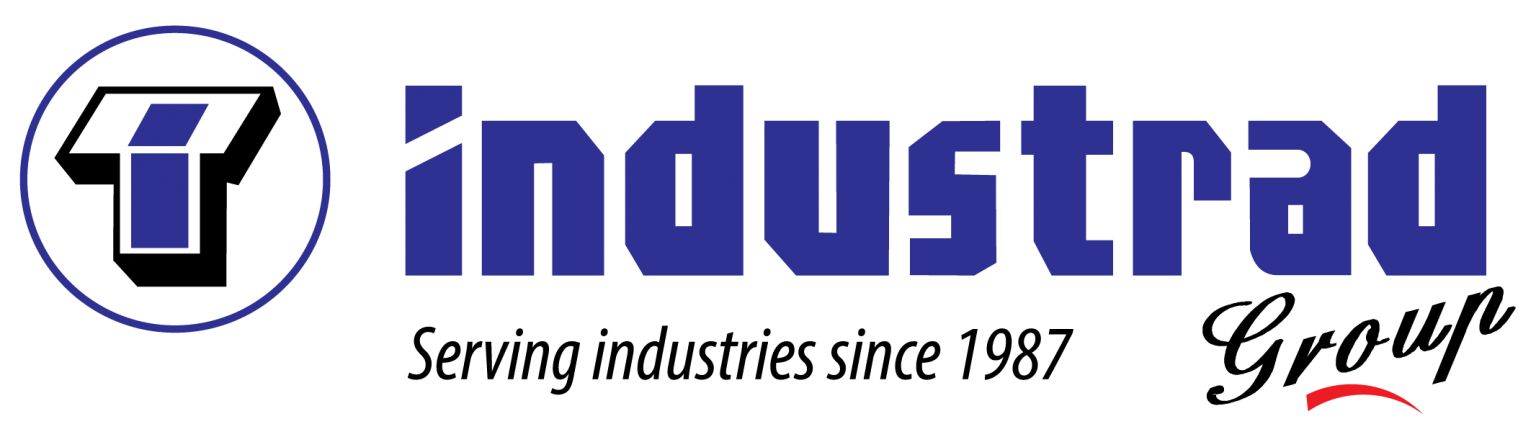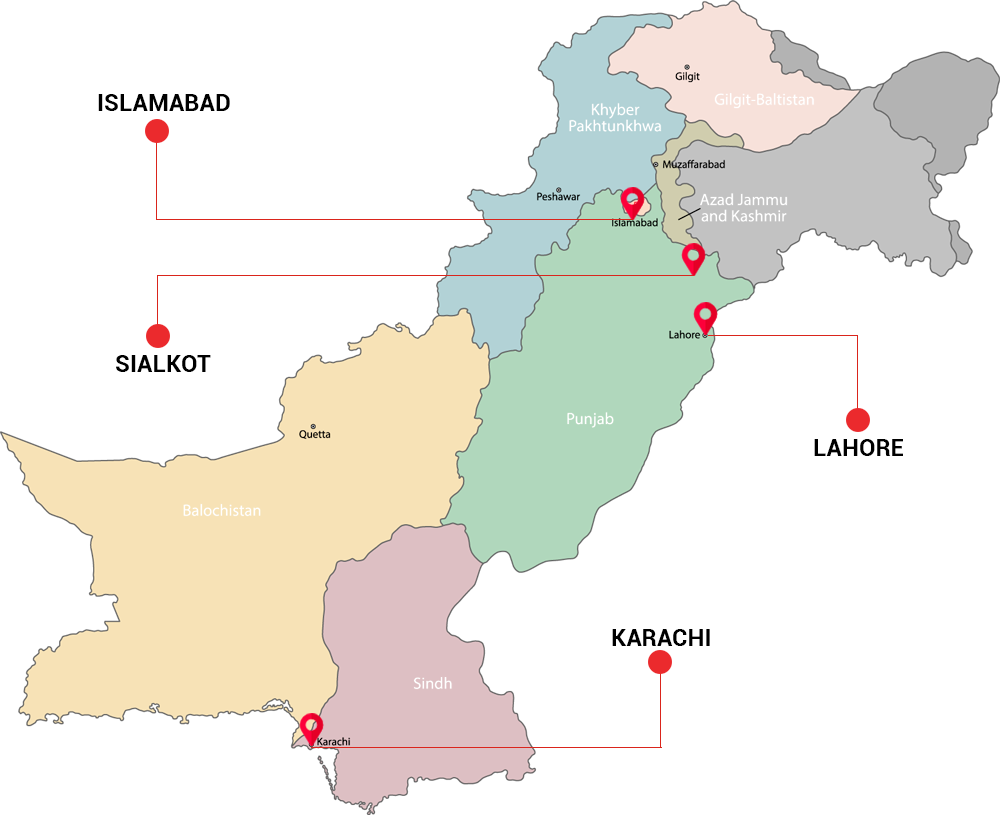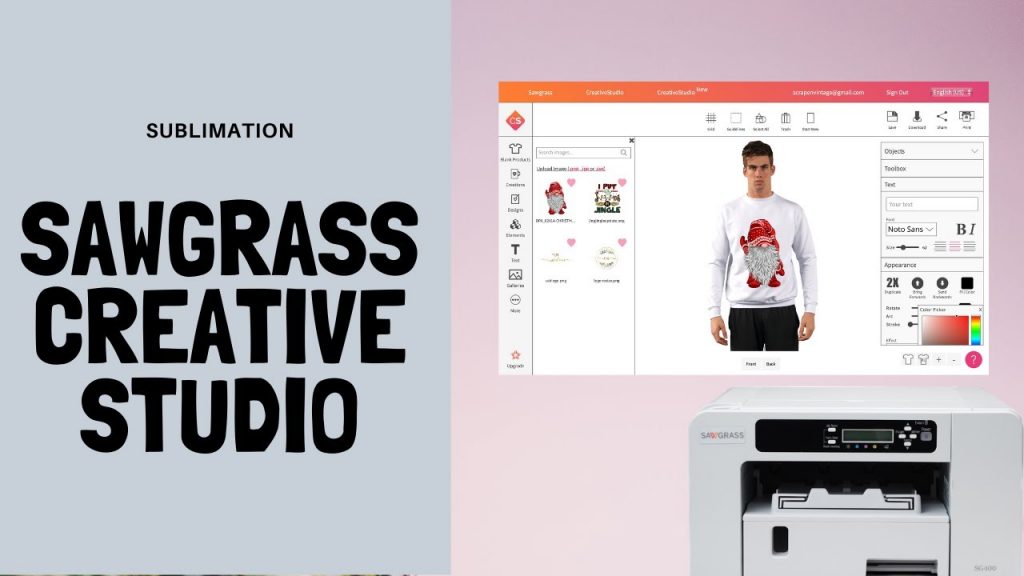
CreativeStudio is a Cloud-based Design Software Built for Sublimation

Start Creating Personalized Products in Three Easy Steps
CreativeStudio is easy to use and spares you from having to search for product templates or royalty-free artwork.
Step 1: Create
Select a product from a huge selection of templates, including mugs, coasters, T-shirts and more! Choose one of the thousands of print-ready designs and carefully curated images. To personalize and customize your designs you can change the colors, fonts and backgrounds, or subtract and add elements – including photos of your own!
Step 2: Print
By selecting Print within the CreativeStudio menu bar, you’ll be prompted to name your file. Clicking “OK” will open SPM, from which you can select your substrate, brand of paper and send the file to your Sawgrass printer.
Step 3: Press
Use heat tape to secure your product to the sublimation paper and place it between protective paper on your heat press or mug press. Press for the required time and carefully remove with heat protection gloves. Remove the tape and your personalized product is complete!